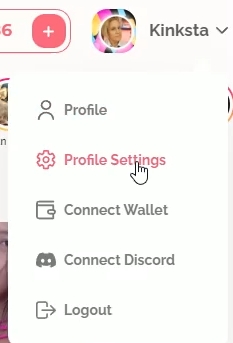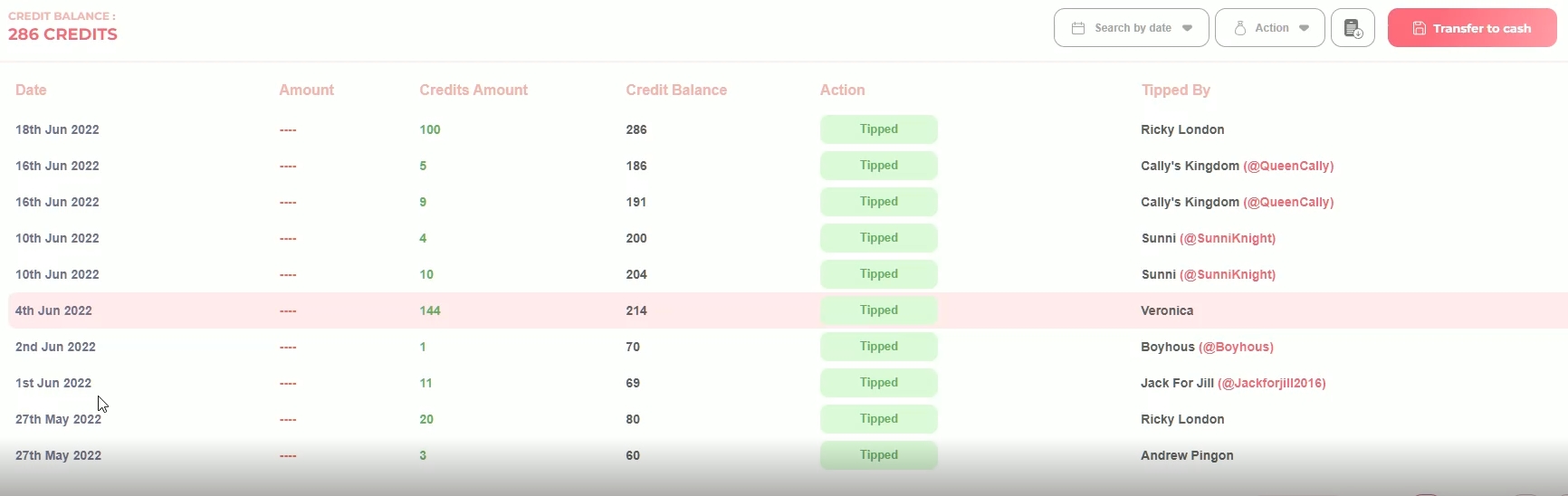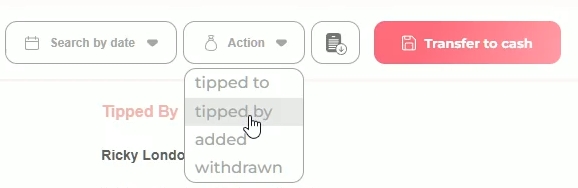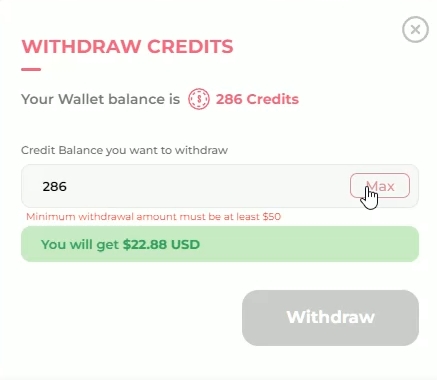Withdrawing your Credits
Click on your Profile Settings tab on the top right-hand side of the screen.
2. Click on Credit Stats.
3. In the section, Credit Balance, you can see all Tipped Actions with Dates and Usernames included.
4. In the Actions Tabs, can you find "tipped to, Tipped by, added, withdrawn" in the list.
5. Simply Transfer to Cash.
6. A new screen will appear to add the funds to your withdrawal. Please note that you can only withdraw a minimum of $50USD.
7. Once you decide the credit to take out. Go ahead and click withdraw.
8. You have successfully withdrawn your credits. It will be in your Credit Balance Sheet, as well as the Wallet Address you have provided here: How to Add Currency And Your Wallet Address.
Last updated