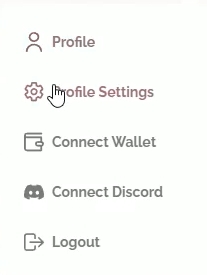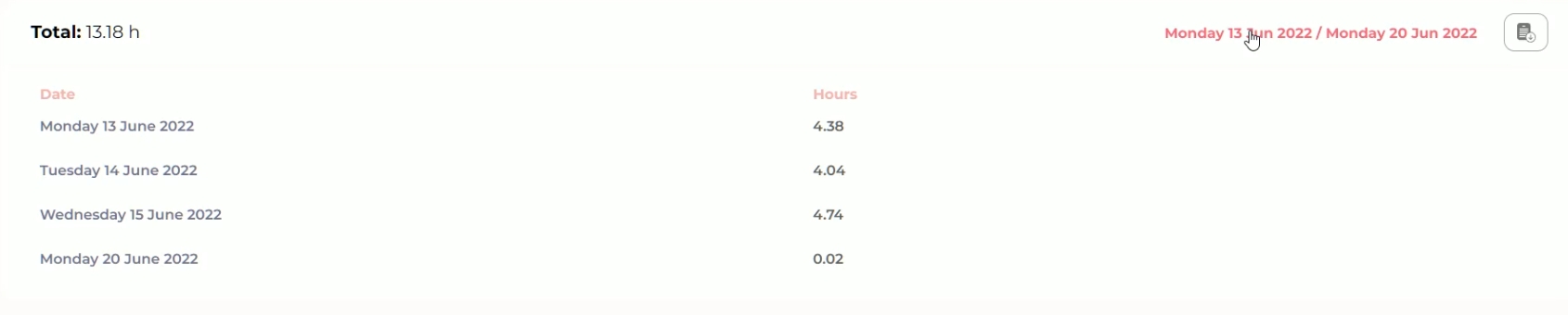Check your Stream Hours
Go to your Profile Settings in the top right-hand corner.
2. On the tab above. Click on Stream Hours.
3. Your Total Streaming hours are displayed.
4. Another feature is to choose your dates to see how long you have streamed here:
5. Once you have chosen your dates, they will show up in the menu bar here:
Last updated