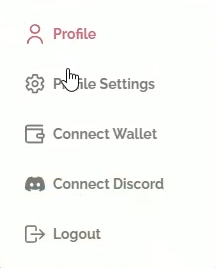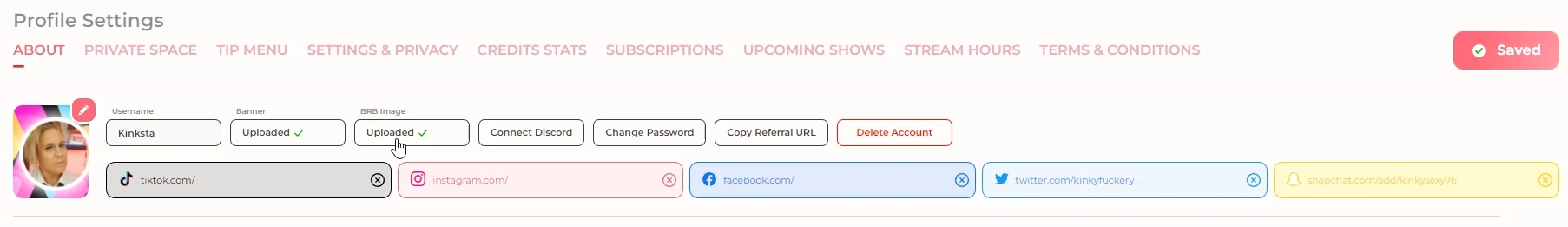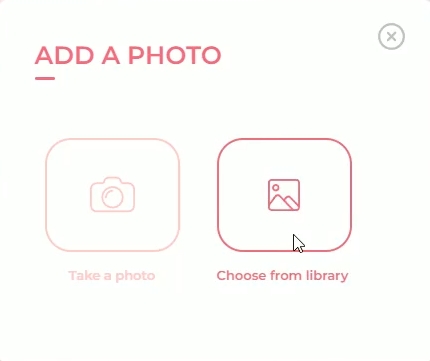Adding a Banner and BRB image
Adding a Banner & BRB on your Stream Profile
Go to your Profile Settings.
2. Your Heading will show the Banner & BRB Image. Click to upload.
3. Select the Banner and add a photo.
4. Size it & Resize your image. Then hit Save.
5. You now have a Banner and BRB image ready for your streams.
Last updated