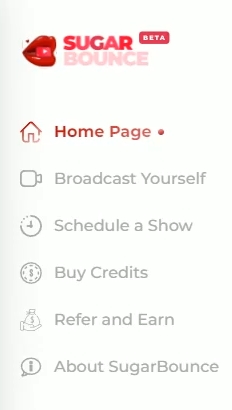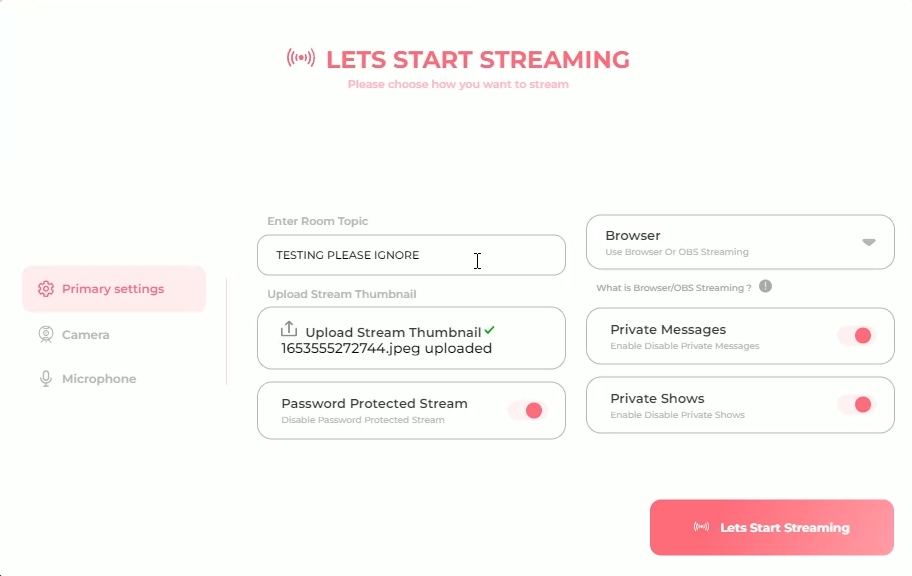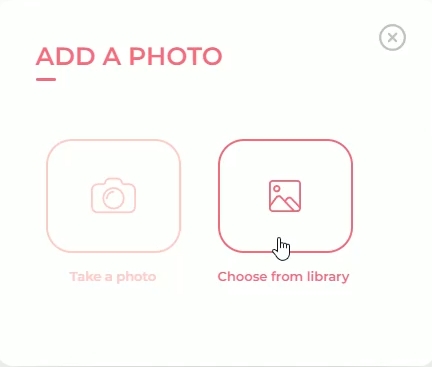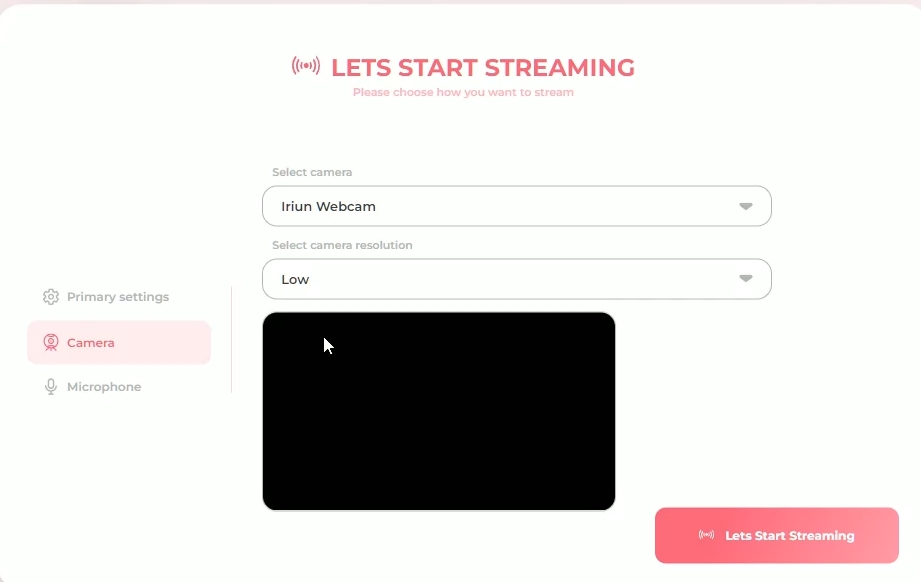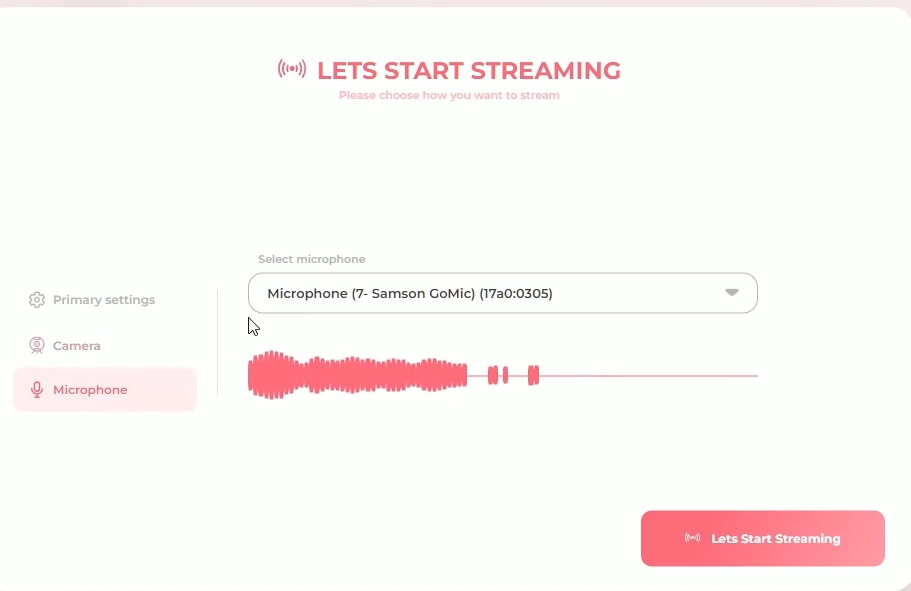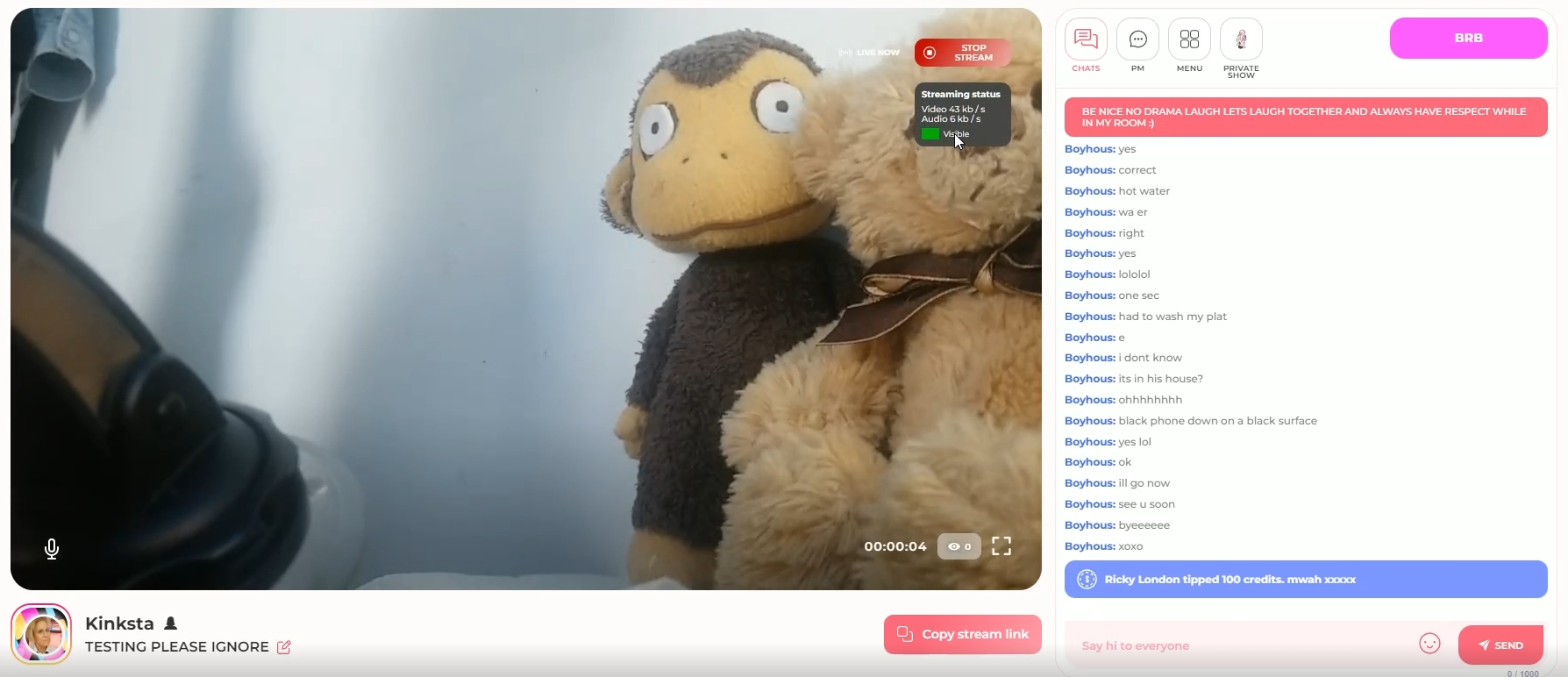Broadcast Yourself with Webbrowser
How to Broadcast yourself on Webbrowser.
Go to the Broadcast Yourself Tab.
2. In the Primary Settings. Make sure Browser is added.
3. Upload from your Gallery.
4. Select your Camera.
5. Select your Microphone.
6. You are now ready to start streaming!
Last updated