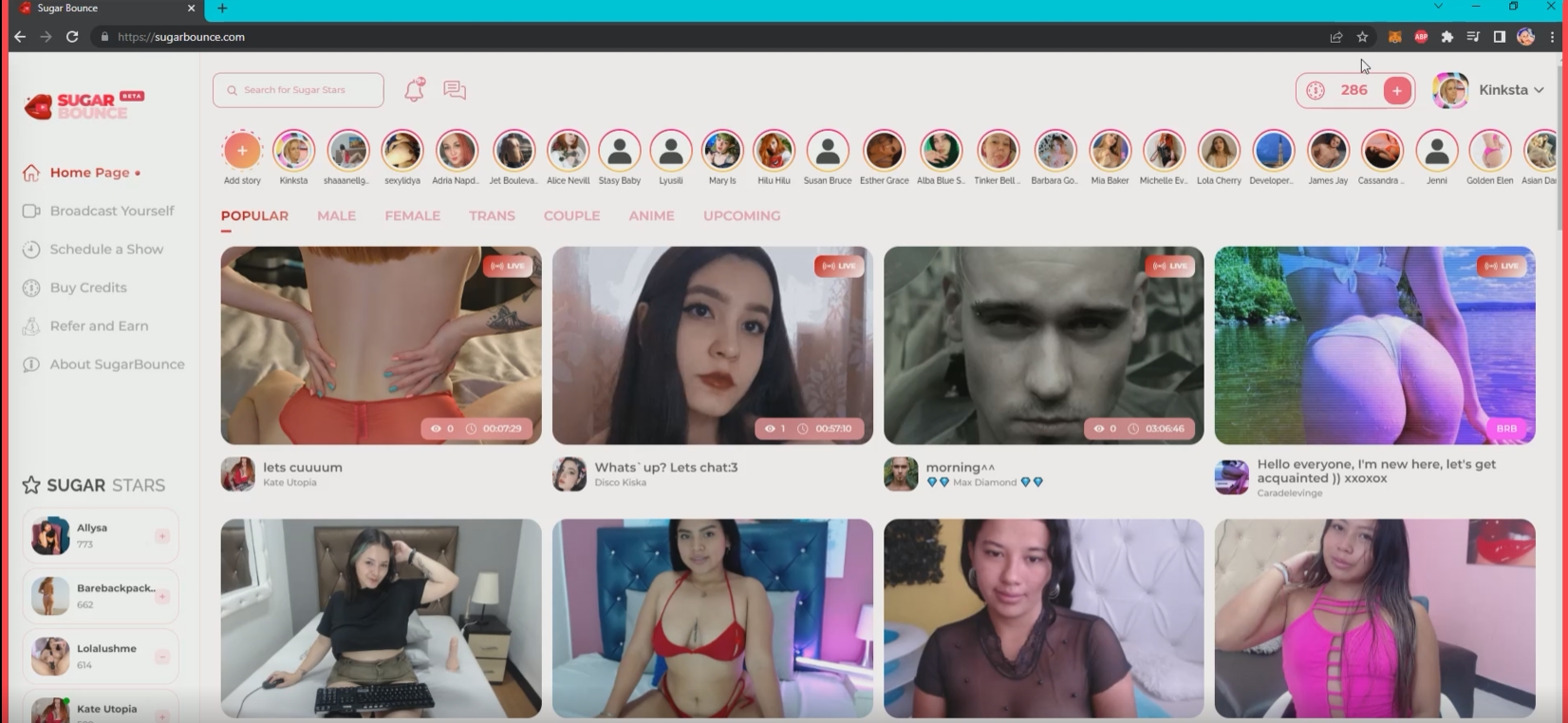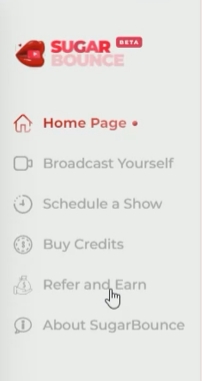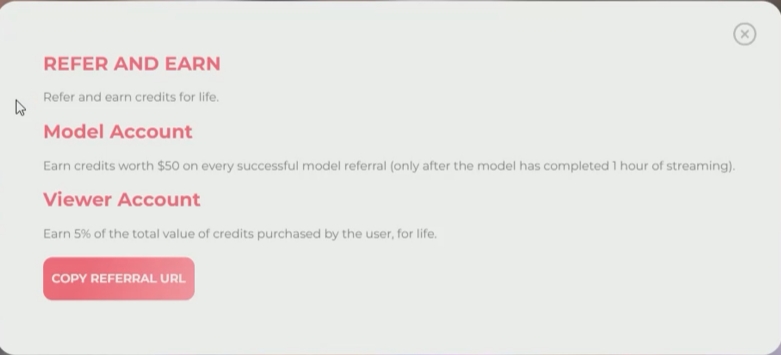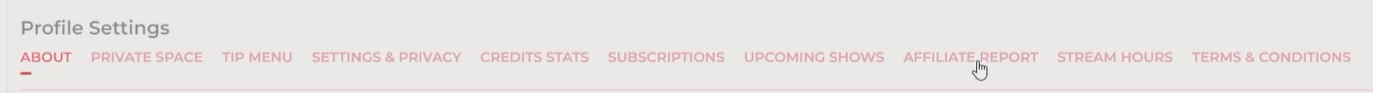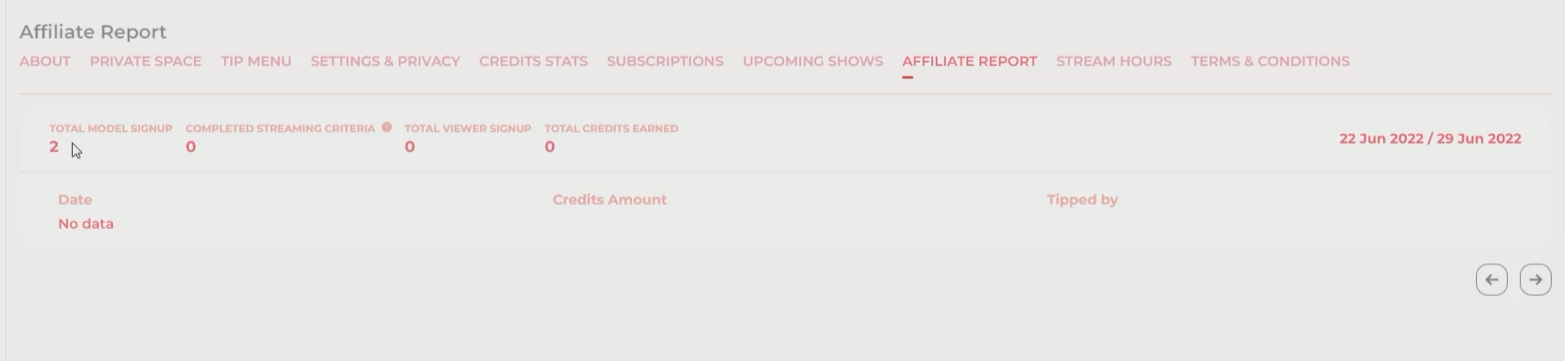How to get your Referral Link
How to receive your very own unique Referral Link.
Log in to Sugar Streams.
2. On the left hand side, there will be a tab with one of the options saying "Refer and Earn".
3. A new screen will appear. The benefit is state for Model Accounts & Viewer Accounts.
4. To find out where to find out where people have signed up with your link. Go to your Profile Settings and click on the tab that says "Affiliate Report".
5. An Affiliate Report will appear showing mutilple categories: Total Model Signup, Completed Streaming Criteria, Total Viewer Signup, Total Credits Earned.
Last updated