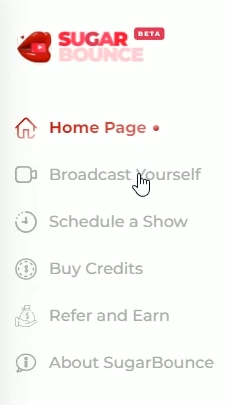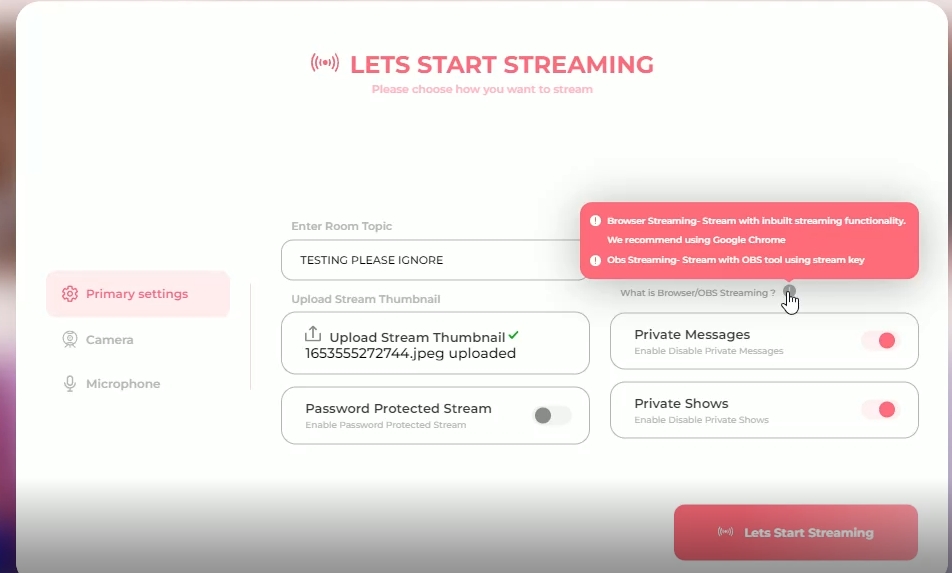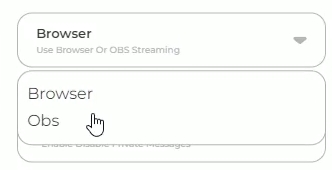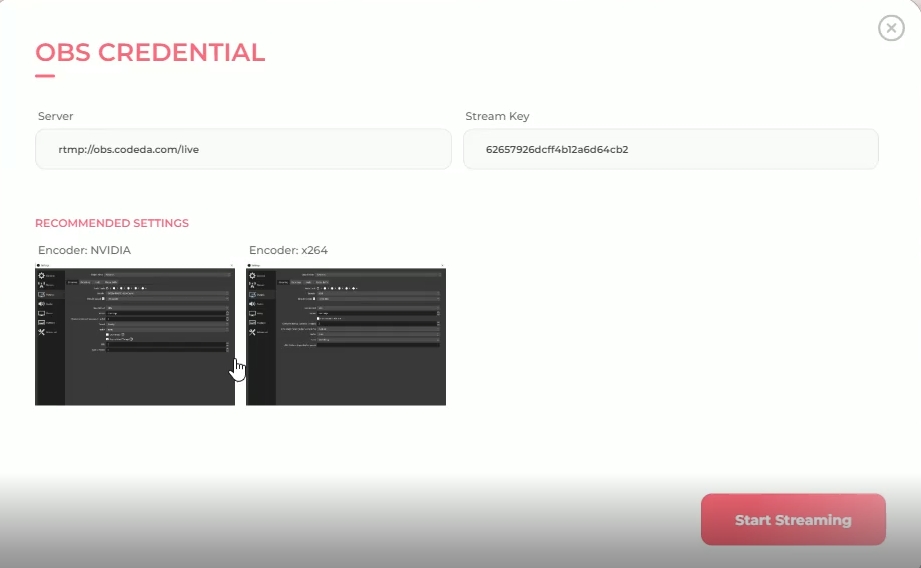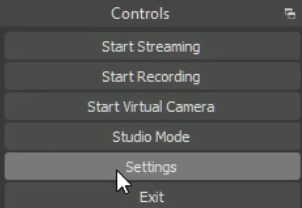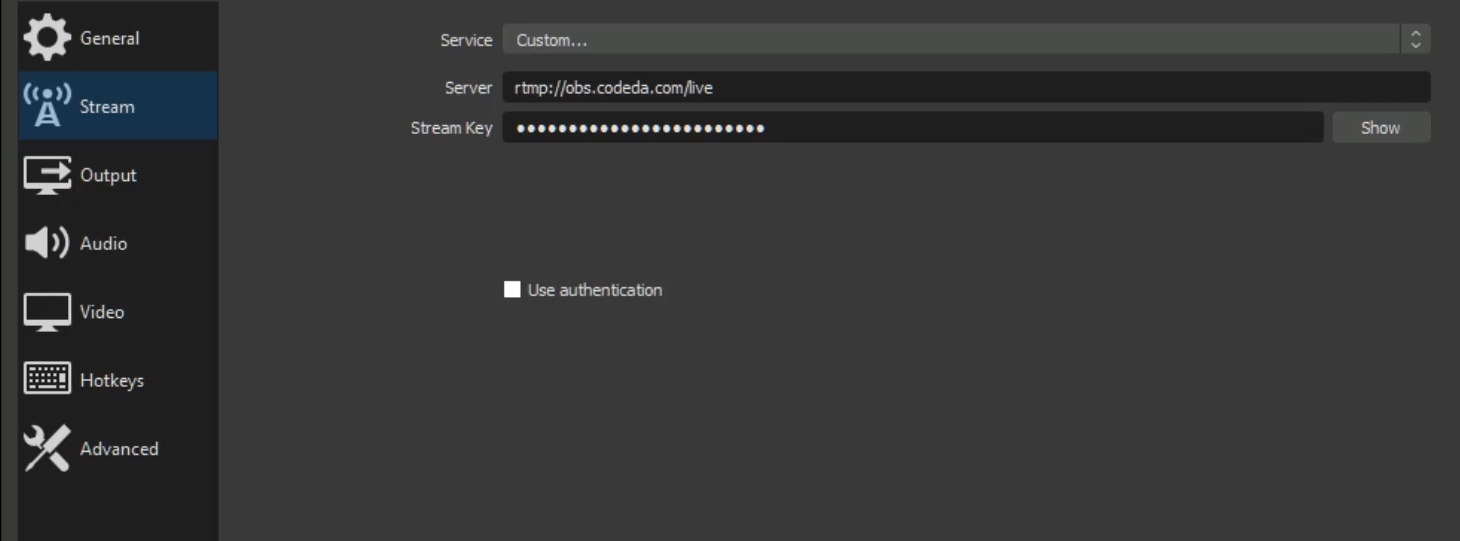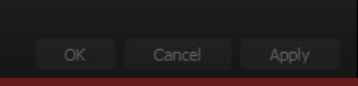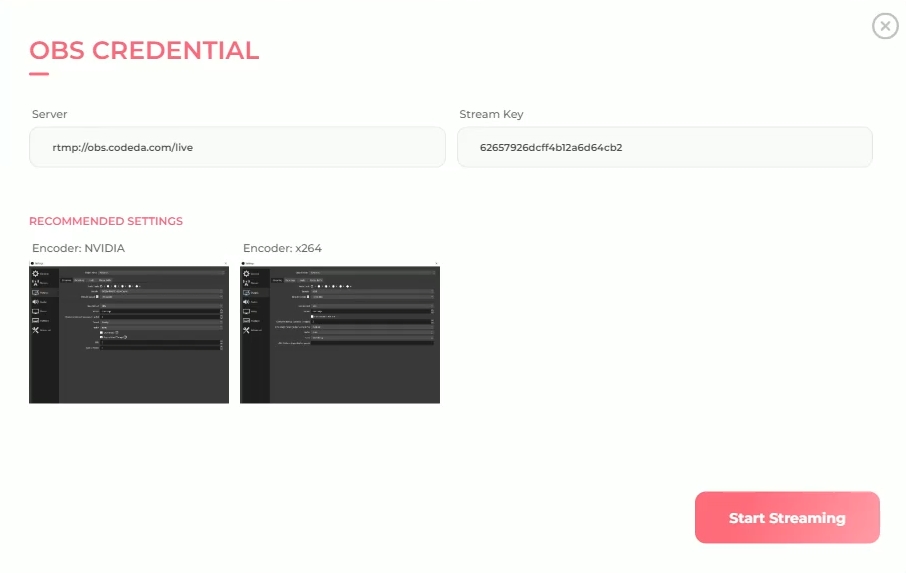Broadcast Yourself Using OBS
How to Broadcast yourself using OBS
On the left hand side, click on Broadcast Yourself.
2. You will be brought to a screen on your Primary Settings.
3. Select OBS.
4. OBS Credentials - Copy your Stream Key. You should also pay attention to the recommended settings below.
5. Head on over to your OBS Studio. If you have not downloaded it, can you find the link here.
Click on your Settings.
6. Click on "Stream" and add in your Stream key code.
7. Click Apply.
8. Now you go back to Sugarstreams, and press Start Streaming.
9. You are now Live and ready to start your Stream!
Last updated