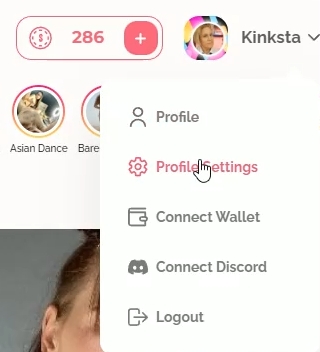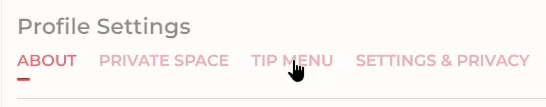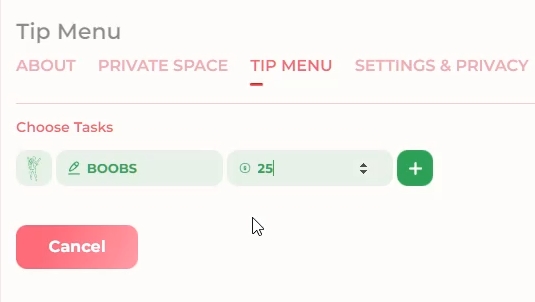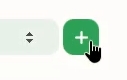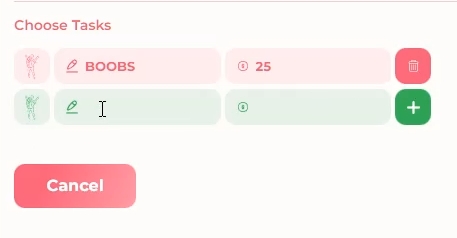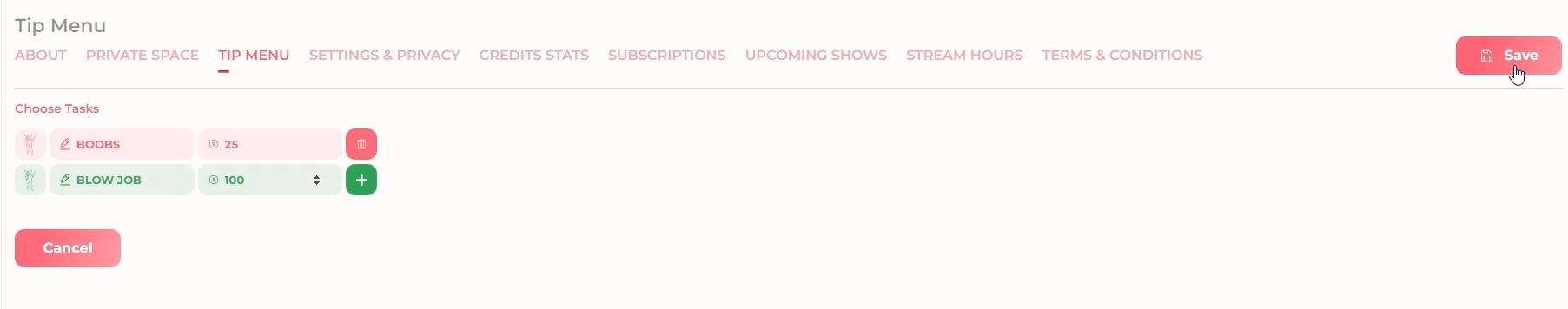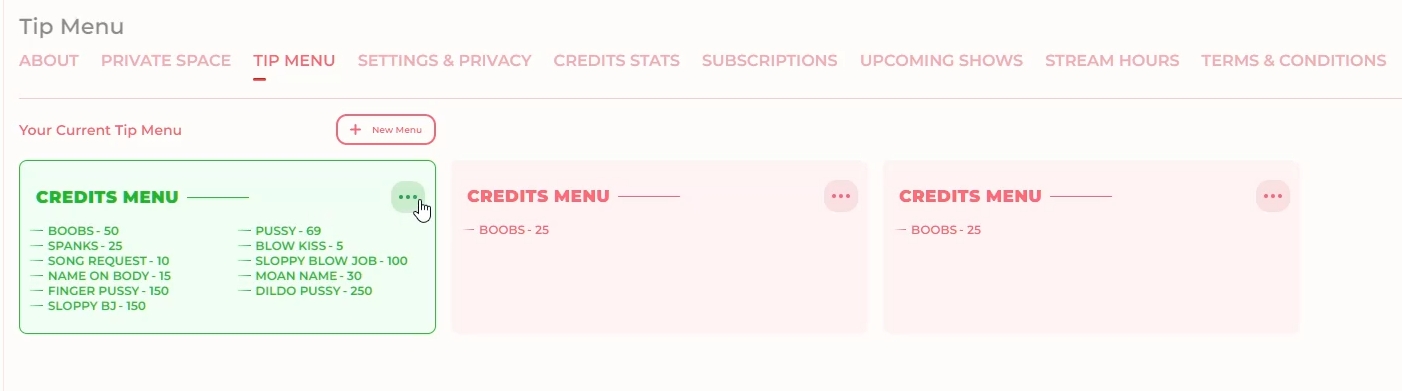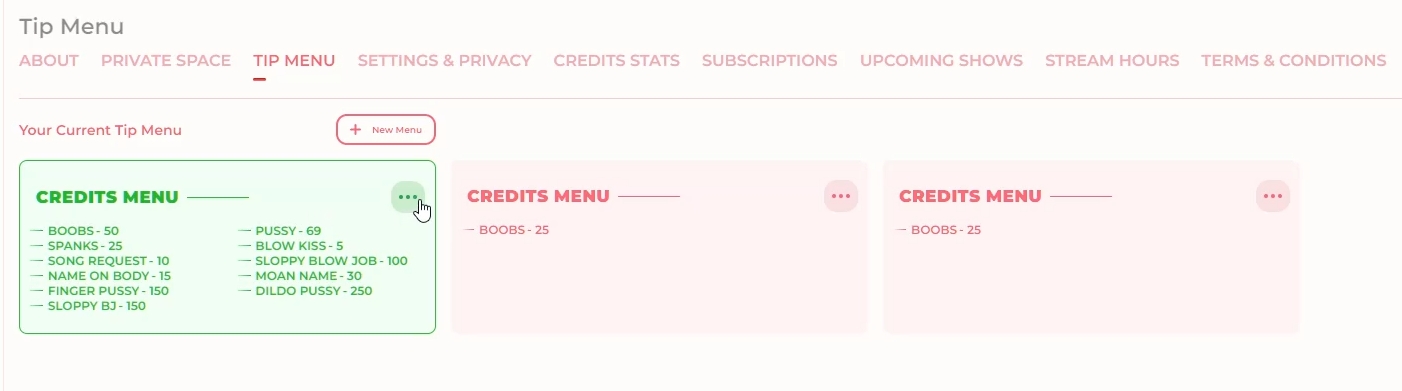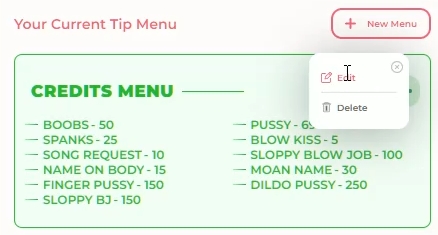Adding to TIP Menu
Adding Options to your TIP Menu
Head on over to your on the top right-hand side.
2. Click on Tip Menu on the Upper Tabs.
3. Create your own personalized task and add a price to it.
4. Add more tasks to your menu here "+".
5. Remember to hit Save at the end.
6. Your Tip Menu is displayed below.
7. You can always come back to your menu to edit it. Click on the 3 dots "..." to edit the Menu.
8. Once again, make sure you always press Save when you are finished.
Last updated