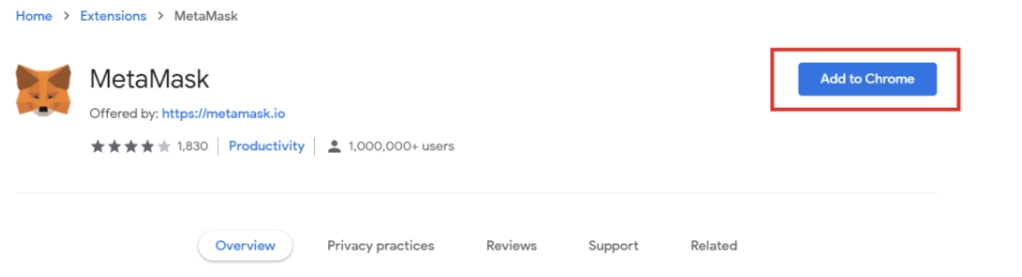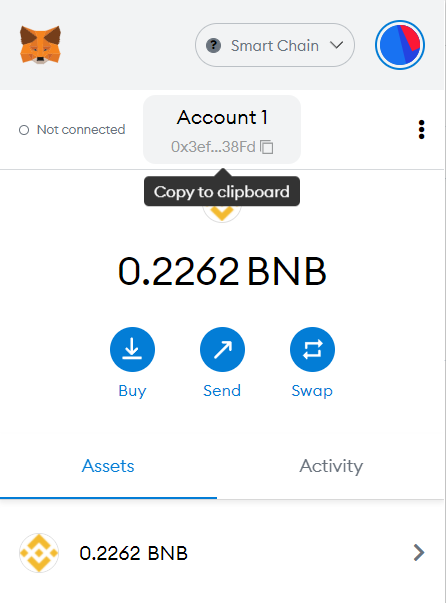1. How to set up a MetaMask Wallet
Set Up your MetaMask Wallet
A Quick Introduction to what MetaMask is:
MetaMask is a software cryptocurrency wallet used to interact with blockchain networks. It allows users to access their crypto wallet through a browser extension or mobile app, which can then be used to interact with decentralized applications.
How To Install And Use MetaMask?
Although MetaMask can be used both as an app and web browser, the latter is a bit trickier. That’s why we’ll start first with how to install MetaMask on Google Chrome (and other browsers as well):
First of all, go to Chrome Web Store Extensions, and you gotta look for MetaMask;
Make sure you go to the original, secure one while looking for the number of downloads and users ratings;
After clicking on the right one, click on Add To Chrome or Add extension;
Installation - MetaMask
The first thing you’ll need to do is download the MetaMask wallet software onto your chosen device by visiting the official website here. You will be presented with the following options:
Browser: Compatible with Google Chrome, Firefox, Brave or Edge website browser.
Android: Compatible with any smartphone that operates using Android’s operating system.
iOS: Compatible with any iPhone.
Then, click the "Install MetaMask for..." button.
When you've successfully downloaded MetaMask, locate the extension icon in the top right corner of your web browser. The "Get Started" button will take you to the next page and provide you with two options (see below).
Import wallet: This is for users who already have an existing MetaMask wallet on a different device and would like to import it over to a new one. Create a wallet: This is for users who want to set up a brand new MetaMask wallet.
When prompted, click "Create a Wallet" and agree to a short disclaimer. If you are using a password, it is vital to write several copies down on different pieces of paper. Digital copies of passwords should never be created; this includes actions like taking a screenshot, sending it to yourself in an email, or saving it to your computer. Don't make it easy for hackers by storing anything digital on your computer.
Every time you access your MetaMask wallet, you will be asked for your password.
Secret recovery phrase
You will then see a screen that explains what a secret recovery phrase is, how to copy it down (again, on paper not in digital form) and why you should never share it with anyone. In short, your secret recovery phrase comprises 12 random words. The backup is there in case you lose the phone or laptop where MetaMask is downloaded and need to import it to a new device.
You will need to carefully copy down each word in the order they are presented on the screen. Even if you enter all 12 words correctly, you won't be able to import your account to a new device if the words aren't in the right order.
Once you type in the 12-word sequence, MetaMask will prompt you to proceed with the final steps.
An Overview of the MetaMask Wallet
You can access your new MetaMask wallet once you've completed the above steps. For you to begin using the software, you will need to get familiar with two main components: Identifying your public address: This is the address you can freely share with people or platforms like exchanges in order to receive cryptocurrency into your wallet. Think of it as your home address that you share with people to receive inbound mail. Before receiving any inbound tokens, it's always advisable to make sure they're compatible with MetaMask first; otherwise, they might be lost forever. How to fund/buy and send: These are MetaMask's core functions.
Last updated