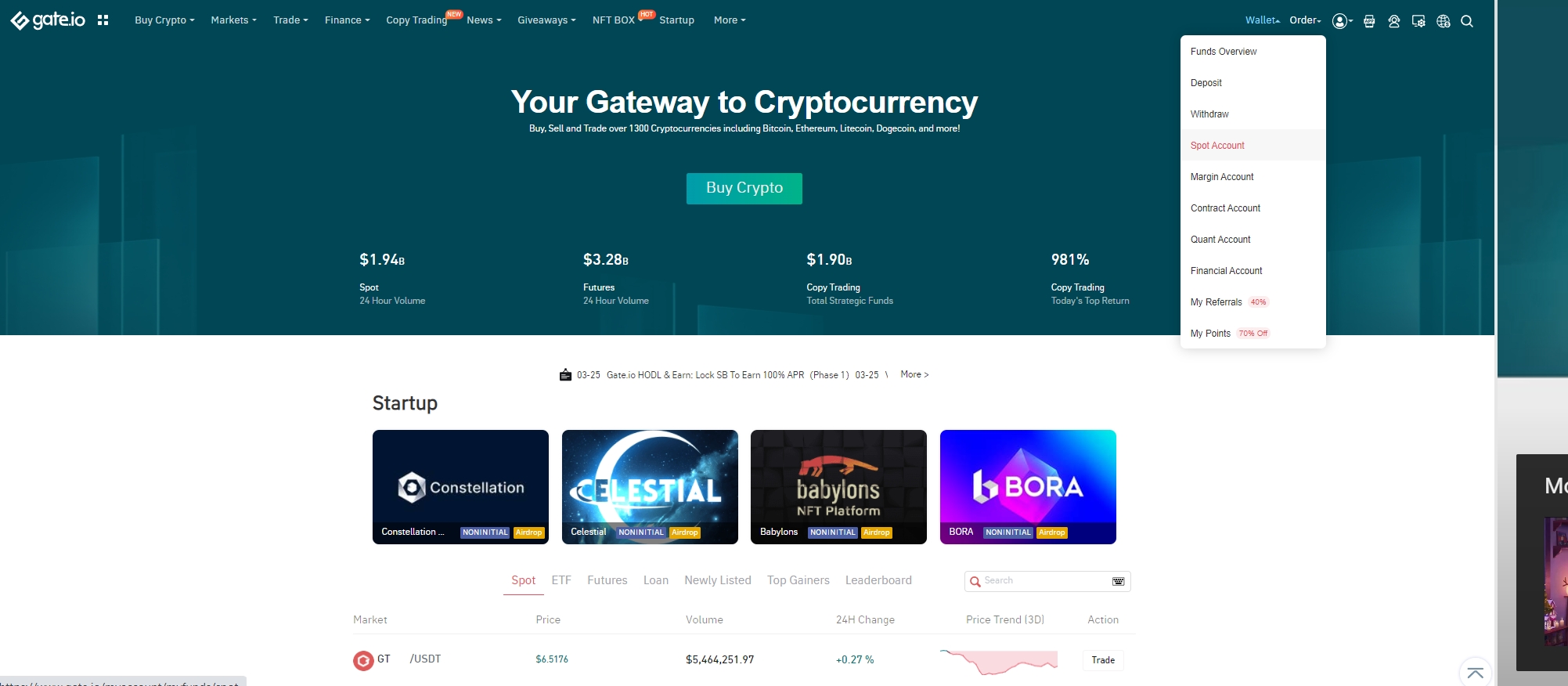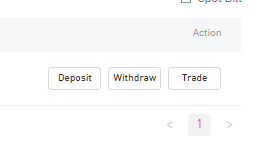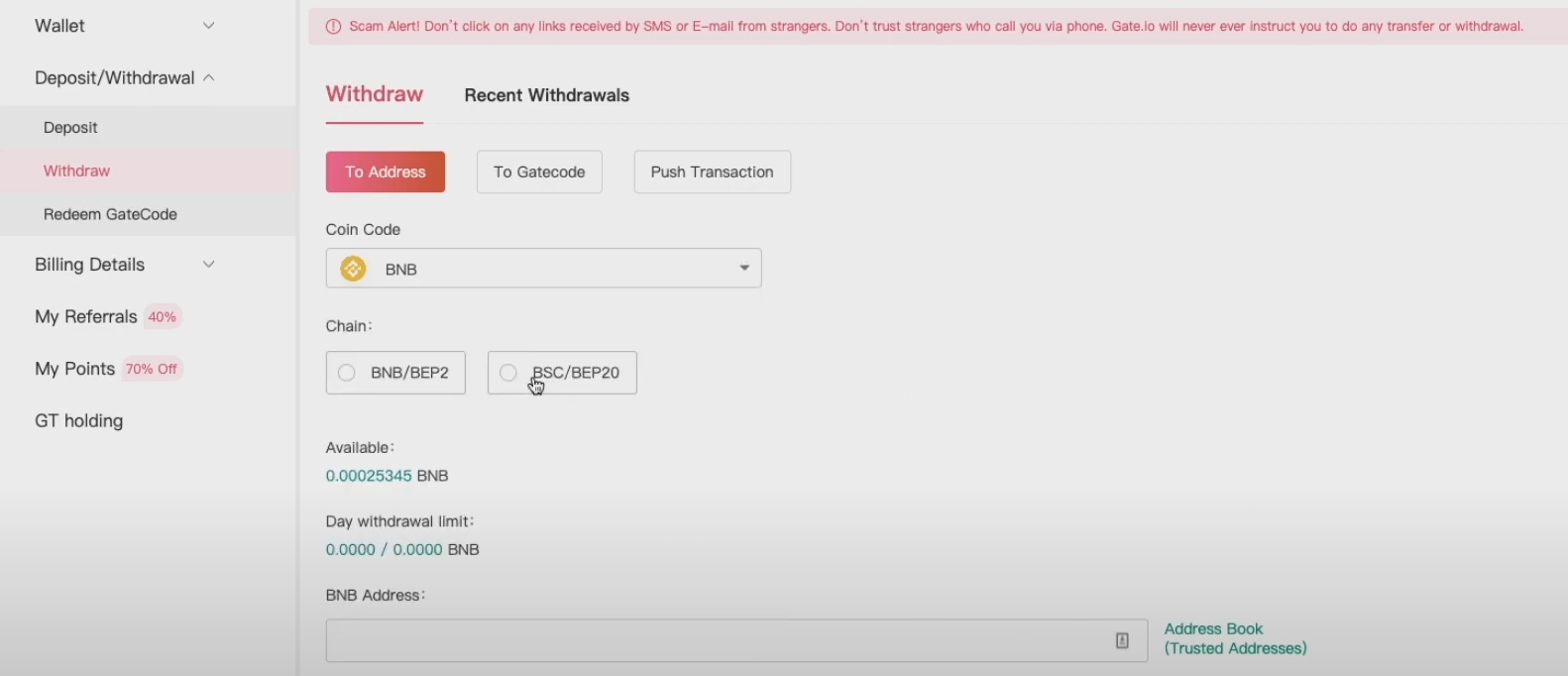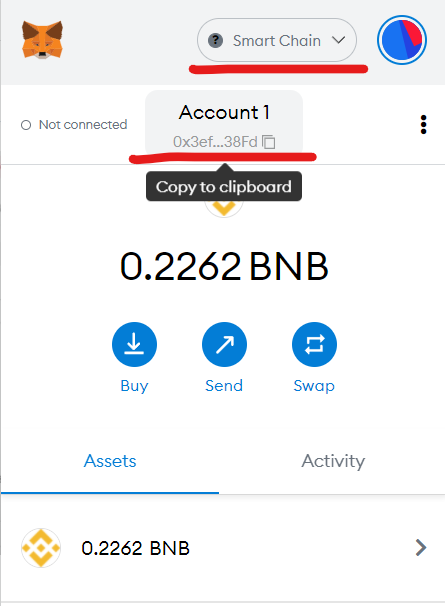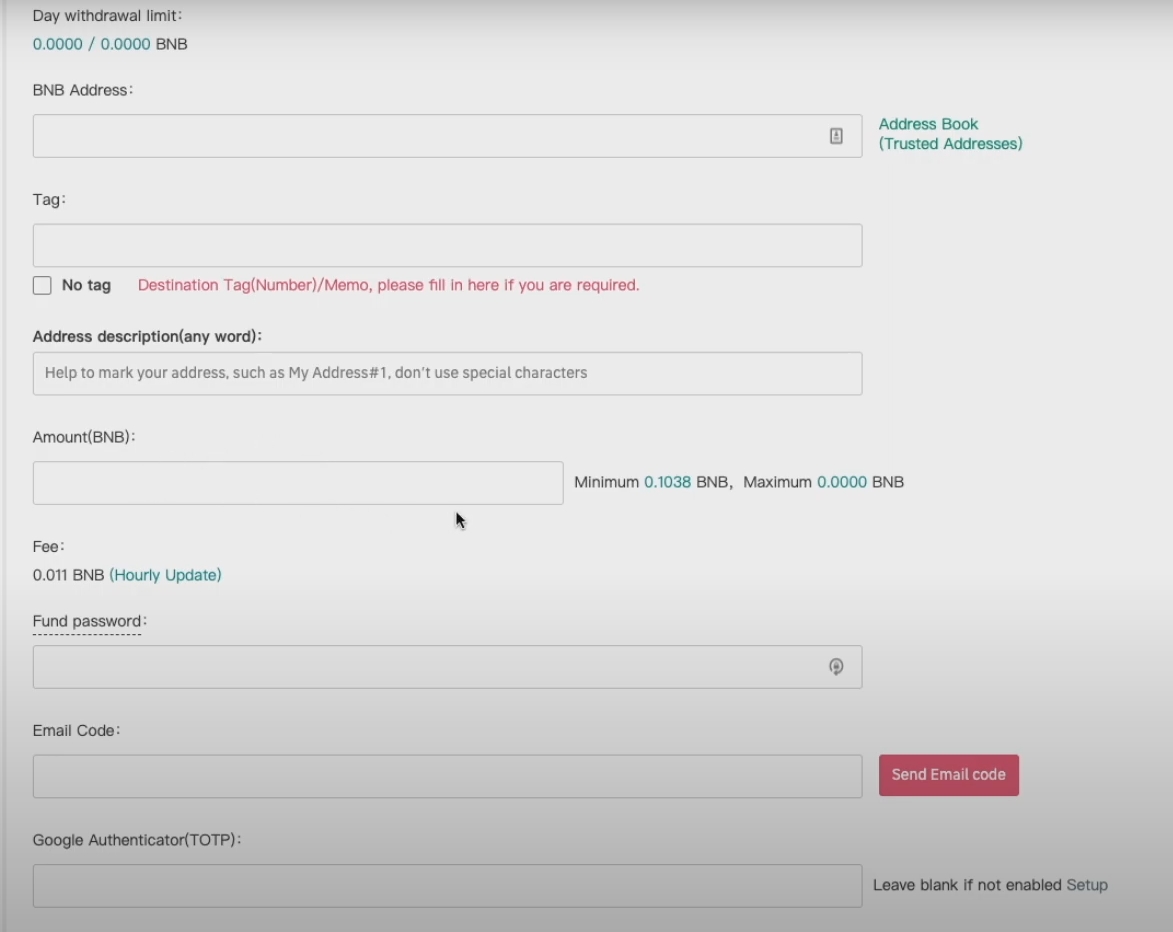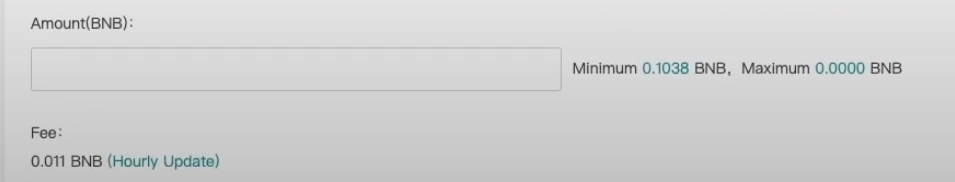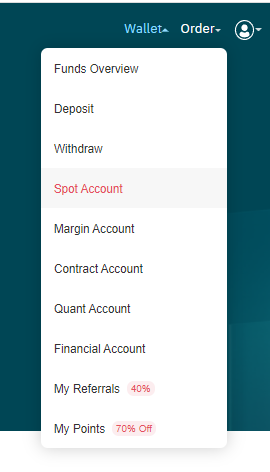5. Move $TIP from Gate.io to MetaMask Wallet
In this guide, we will walk you through how to move your newly acquired $TIP tokens from Gate.io's exchange to your personal Web 3.0 Wallet - MetaMask.
Go to Gate.io and click on "Spot Account" under "Wallet".
2. Under Spot Account, click on the search menu, and search for your $TIP.
3. Press on the Withdraw Button on the right-hand side.
4. Next you will be redirected to a page where you will need to choose the chain. Click on the Chain: BSC/BEP20 for the Binance Smart-Chain Network.
5. Then go to your MetaMask Chrome Extension and open your Wallet. Click on your Account Address and copy your Wallet Address, and make sure the Wallet is also linked to the Binance Smart Chain (BSC) on the top right.
6. Once you have copied your Wallet Address, go back to Gate.io and add it into the BNB Address:
*Please fill out the test of the form and add in your Codes if you have added it already to Gate.io. 7. Select the Amount of TIP you would like to transfer here.
8. Submit the Request. You should now receive your TIP into your MetaMask Wallet in a few moments!
Last updated