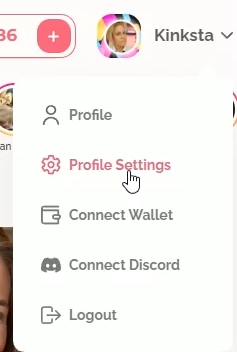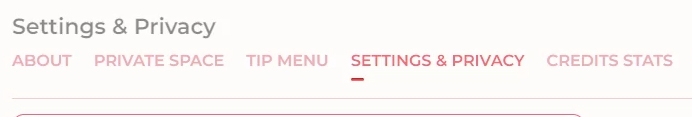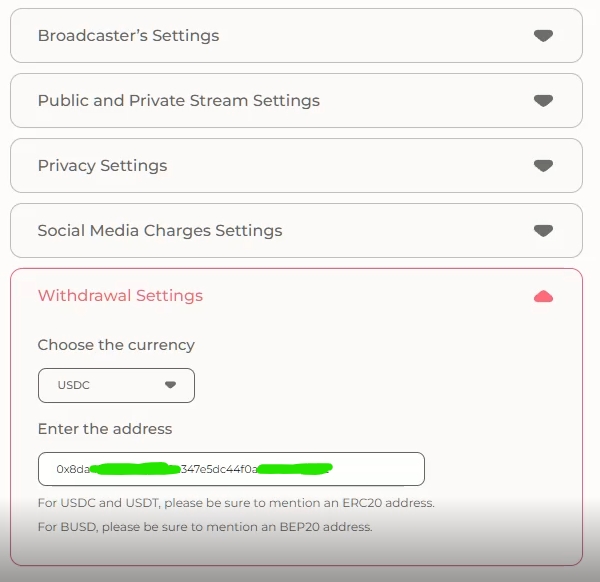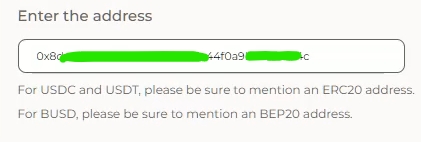How to Add Currency And Your Wallet Address
Add your desired Currency and Wallet Address
Head on over to your profile settings in the upper right-hand corner.
2. Click on "Settings & Privacy" in the tab above.
3. Select the Global Currency of your choosing.
4. Add in your Crypto Wallet Address Here:
5. That is all you need to do. Click Save when finished. Located in the Top Right Corner.
Last updated